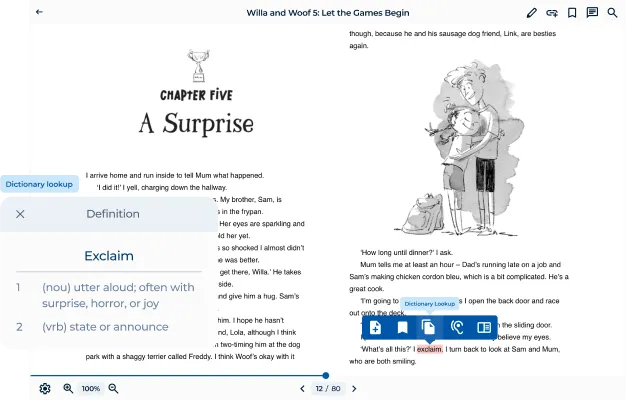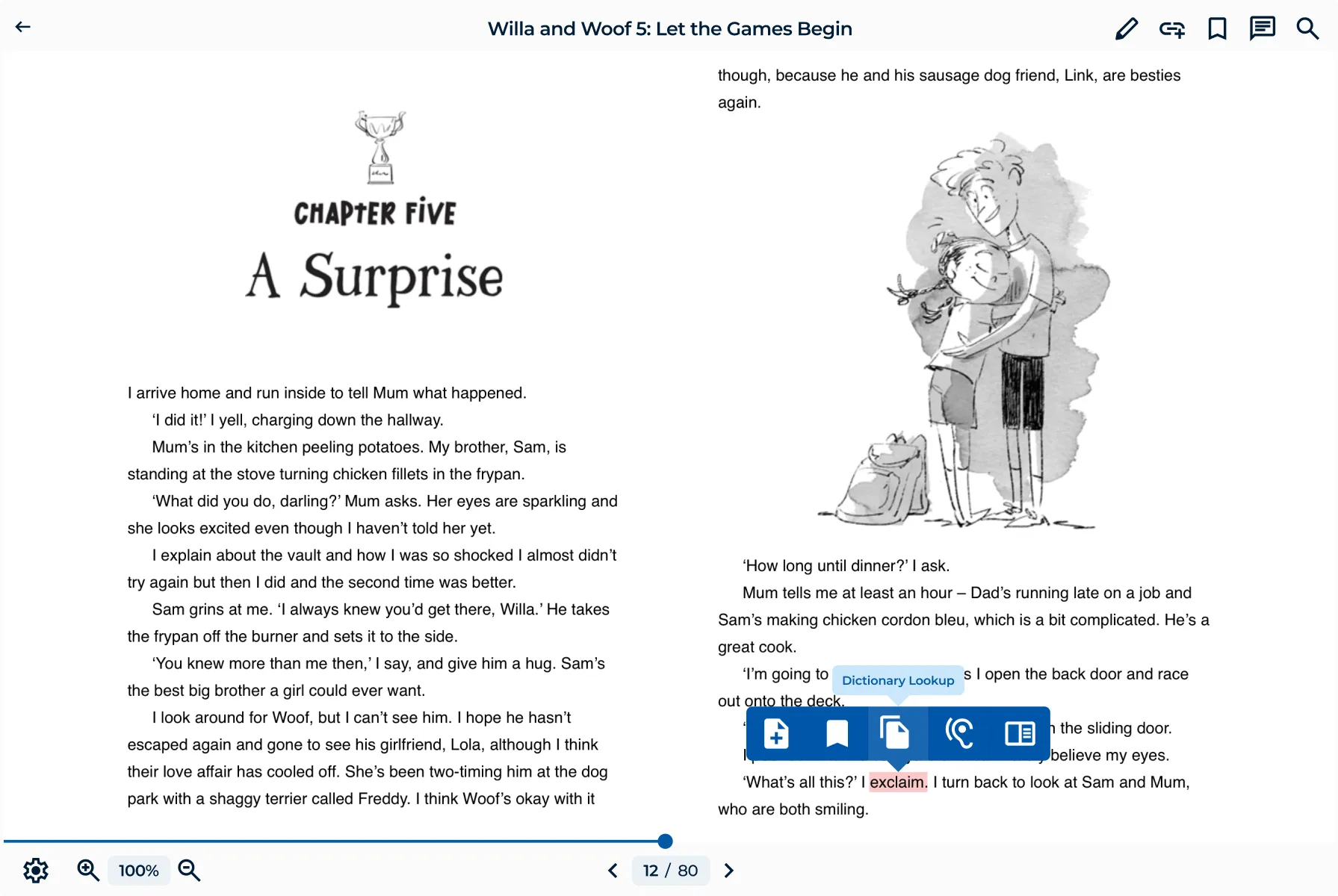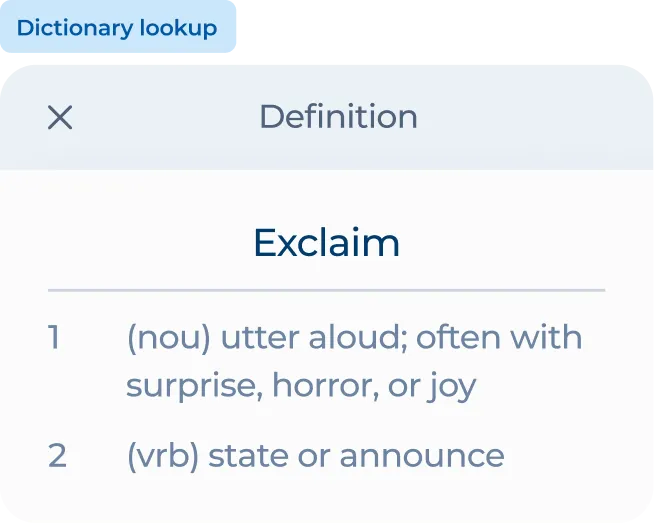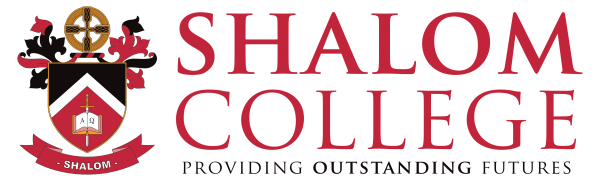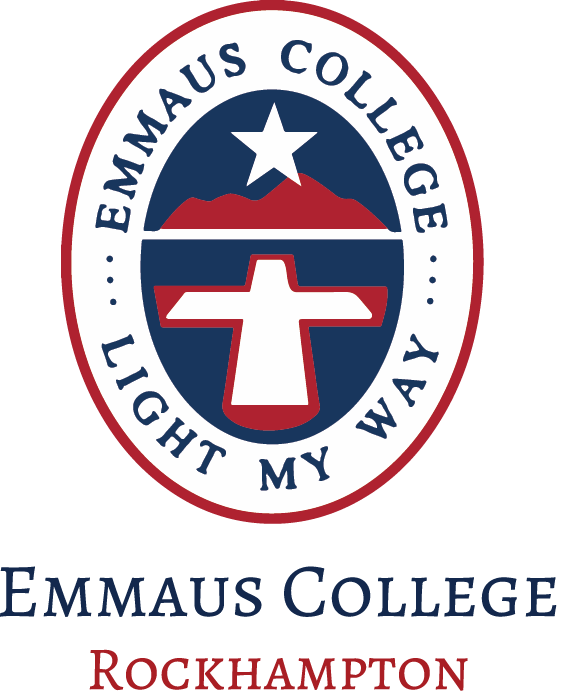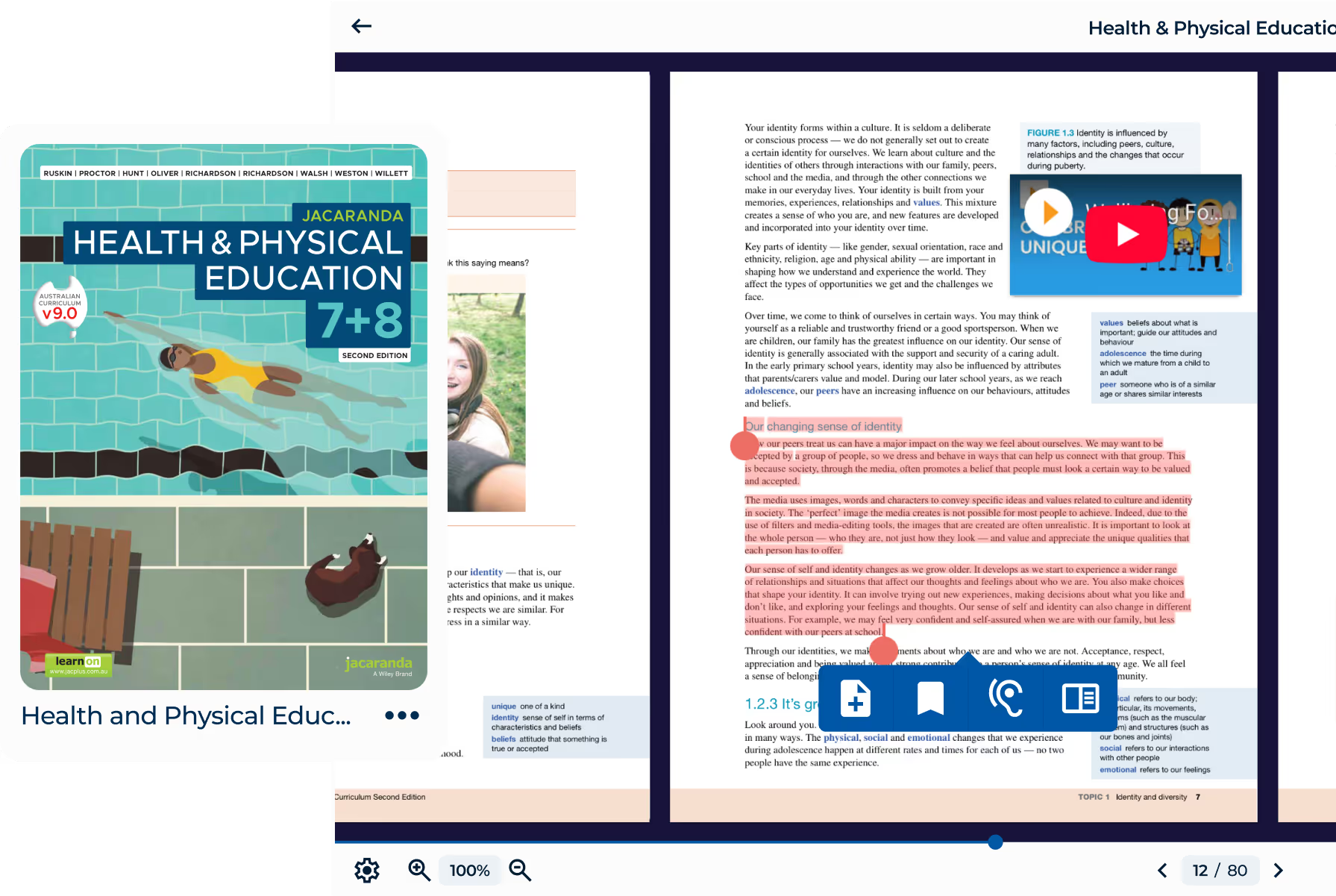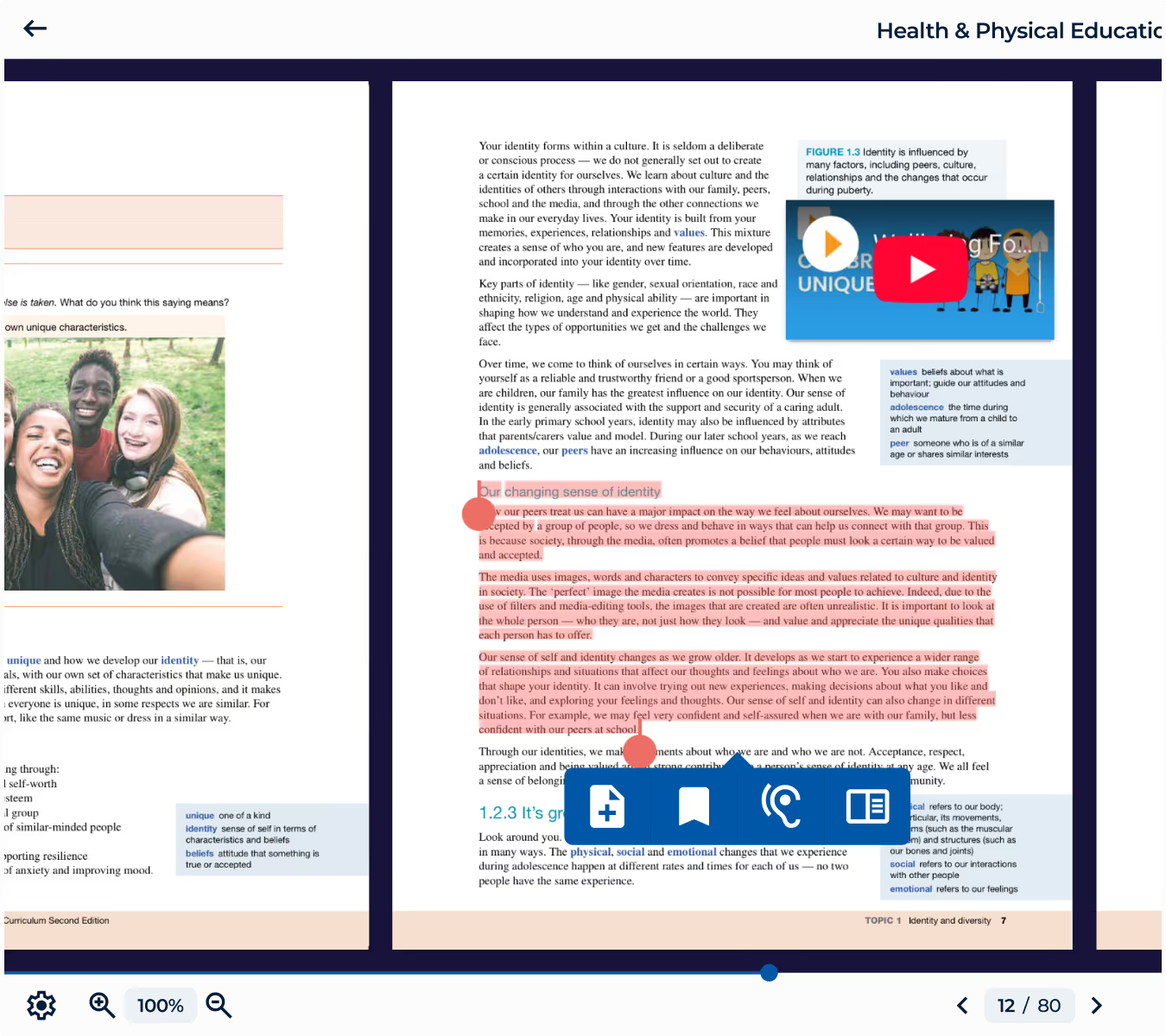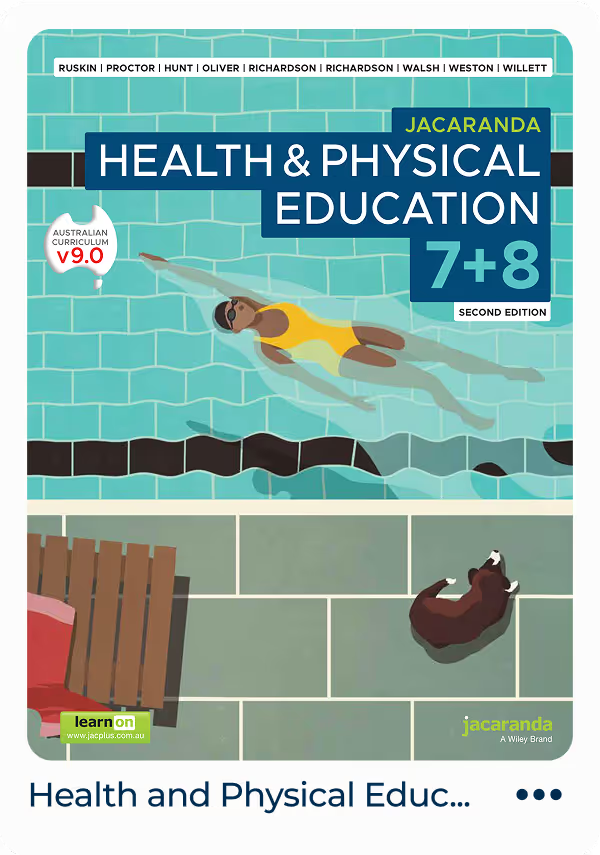Our platform brings digital resources to life, creating a more interactive,engaging, and inclusive learning environment.
Bring textbooks to life with our Immersive eReader
Unlock tools that enhance comprehension, engagement, and accessibility.
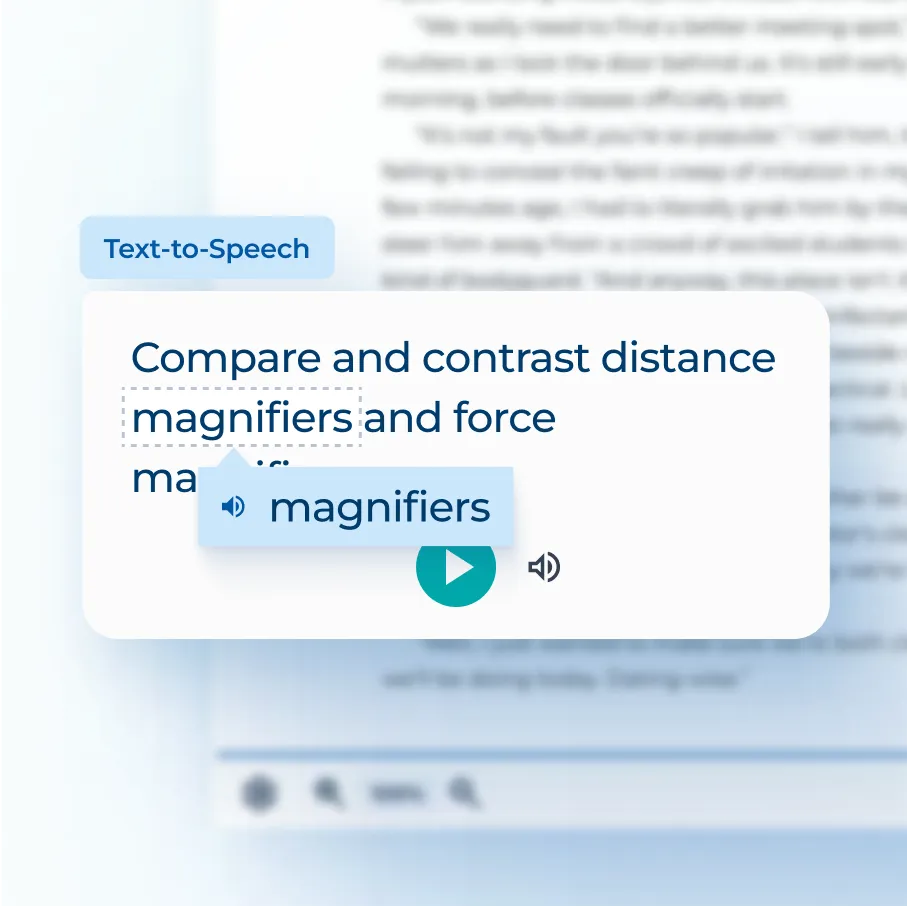
Inclusive Features
Support diverse learning needs with tools such as text-to-speech, customisable text appearance and spacing, and syllable breakdowns. All designed to accommodate different learning styles.
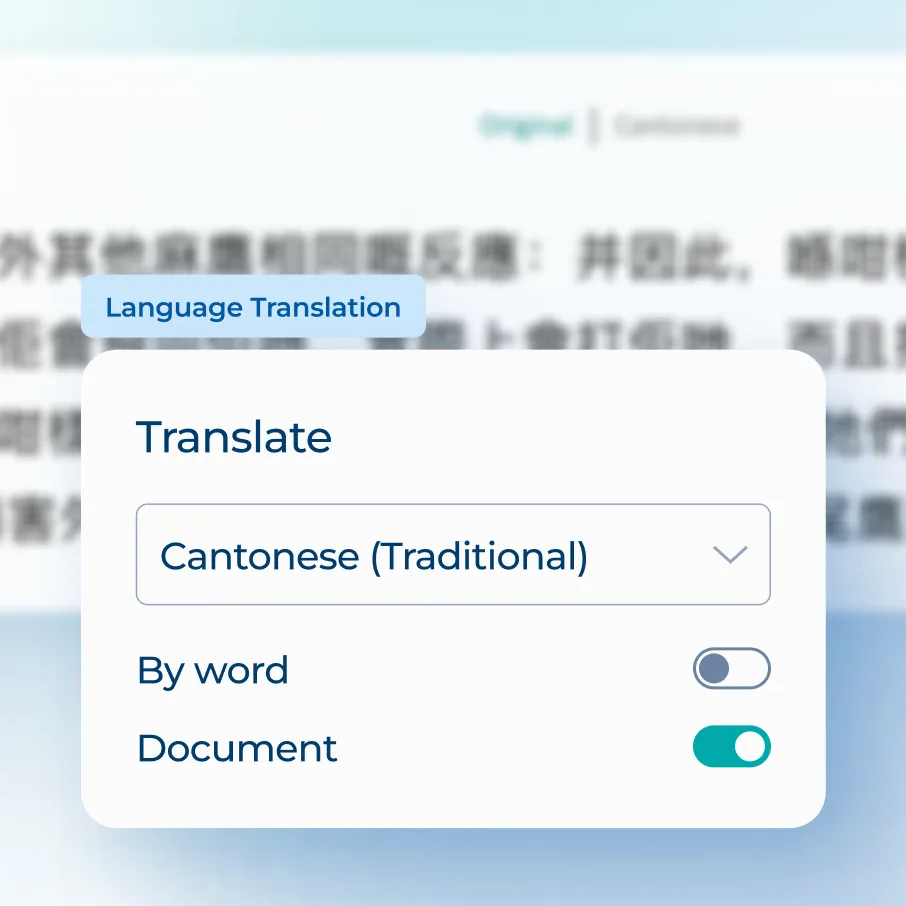
Language Translation
Translate classroom content into over 120 languages, helping international school students better understand curriculum content in their native language.
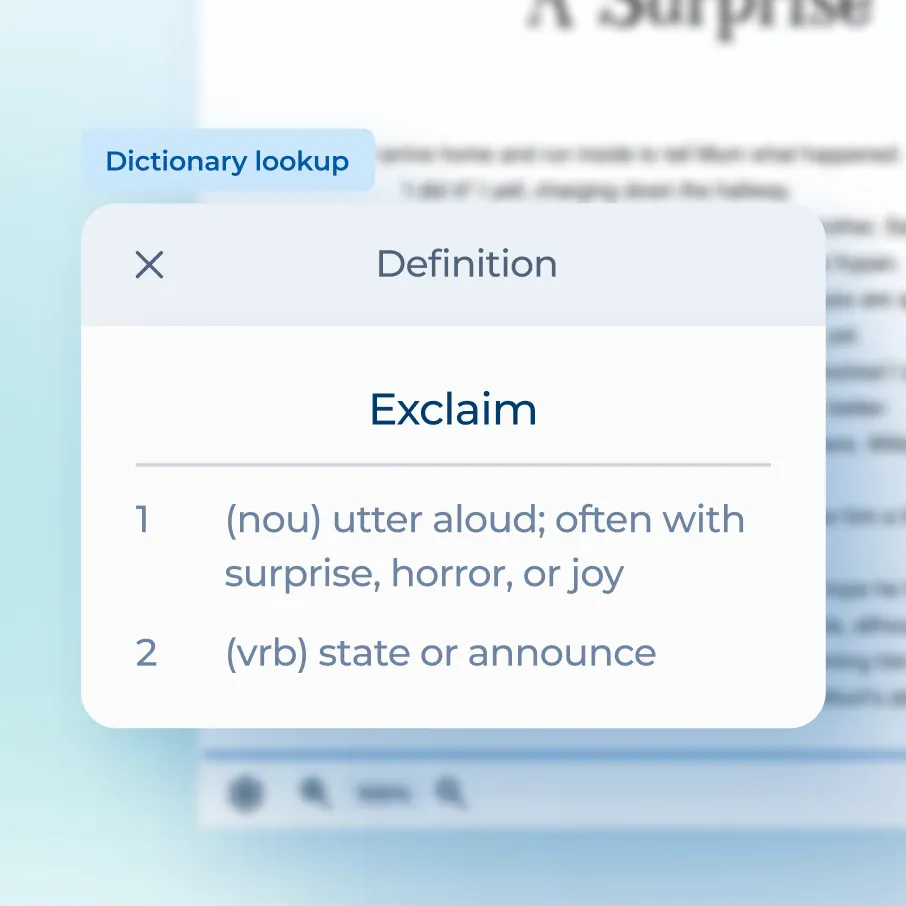
Dictionary Lookup
Instantly access definitions by highlighting any word or phrase. Bringing the full power of an English dictionary directly into your eReader.
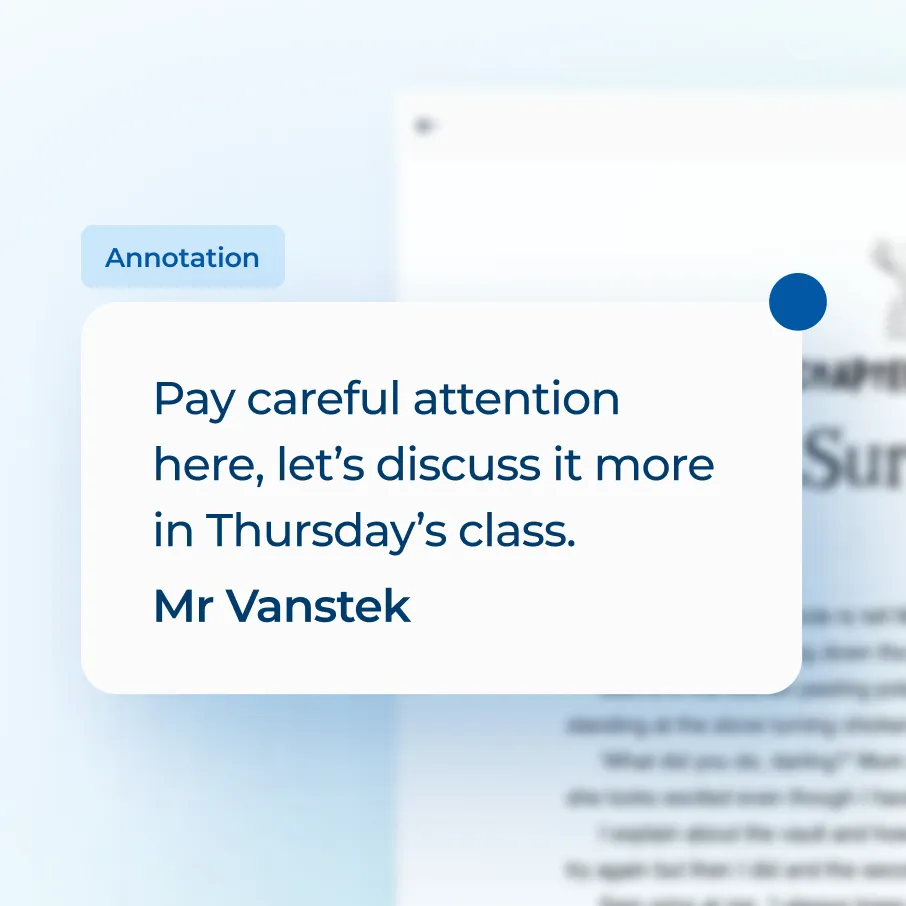
Bookmarks & Annotations
Save key sections with unlimited bookmarks and add personal annotations. Students can highlight words, sentences, or pages to support study, revision, and class discussions.
Supporting teachers with tailored classroom content
Take classroom engagement to the next level with interactive tools designed specifically for educators.
Content Manager
Easily upload and share third-party resources or custom materials alongside curriculum content. Curate PDFs, ePubs, Microsoft Office documents, websites, audio, video files, and more. Giving you full control over your classroom resources.
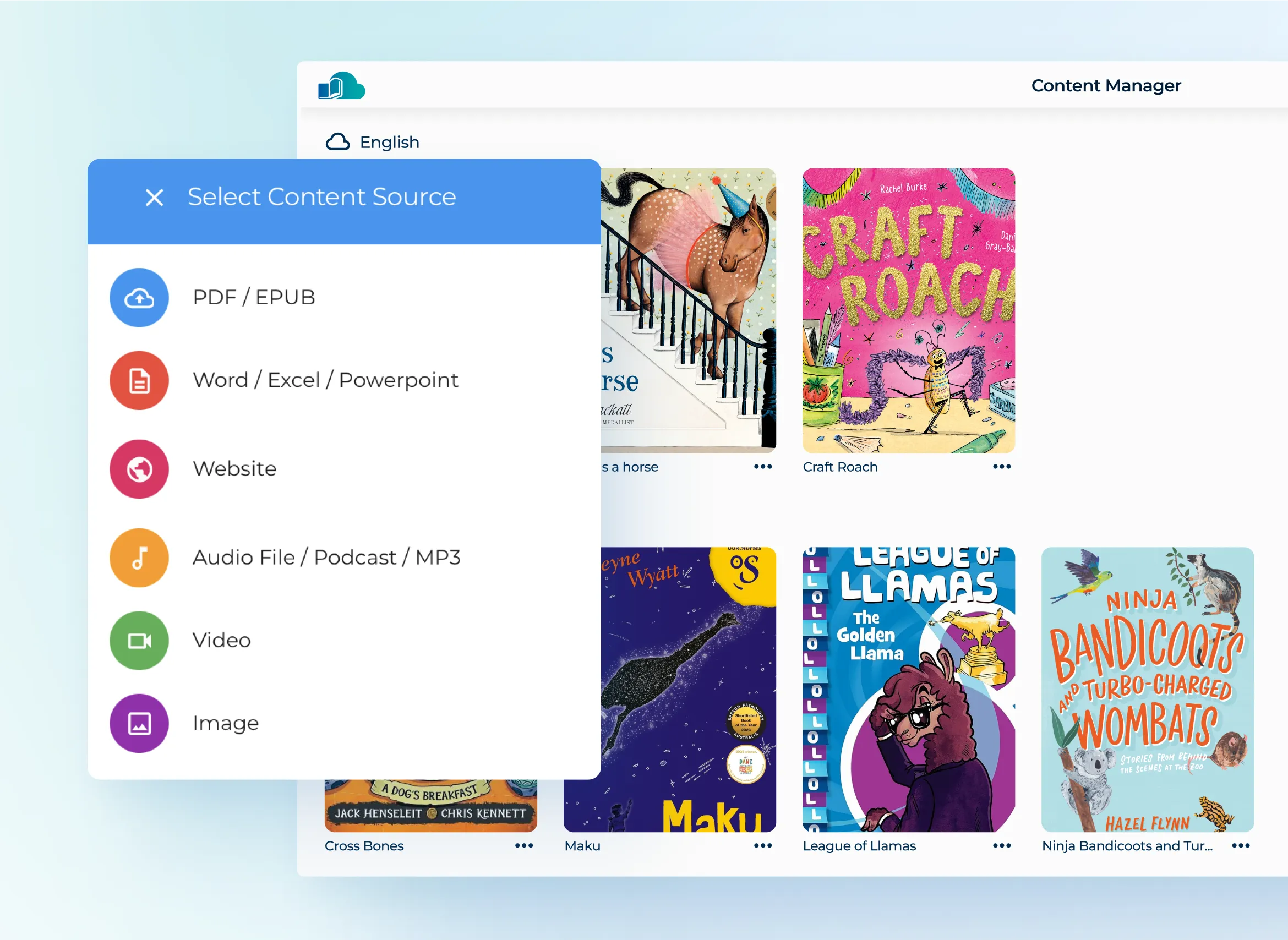
Enhanced Text Editor
Overlay rich text, images, videos, links, tables, and even emojis directly onto publisher content. Create dynamic learning experiences with flexible formatting options.
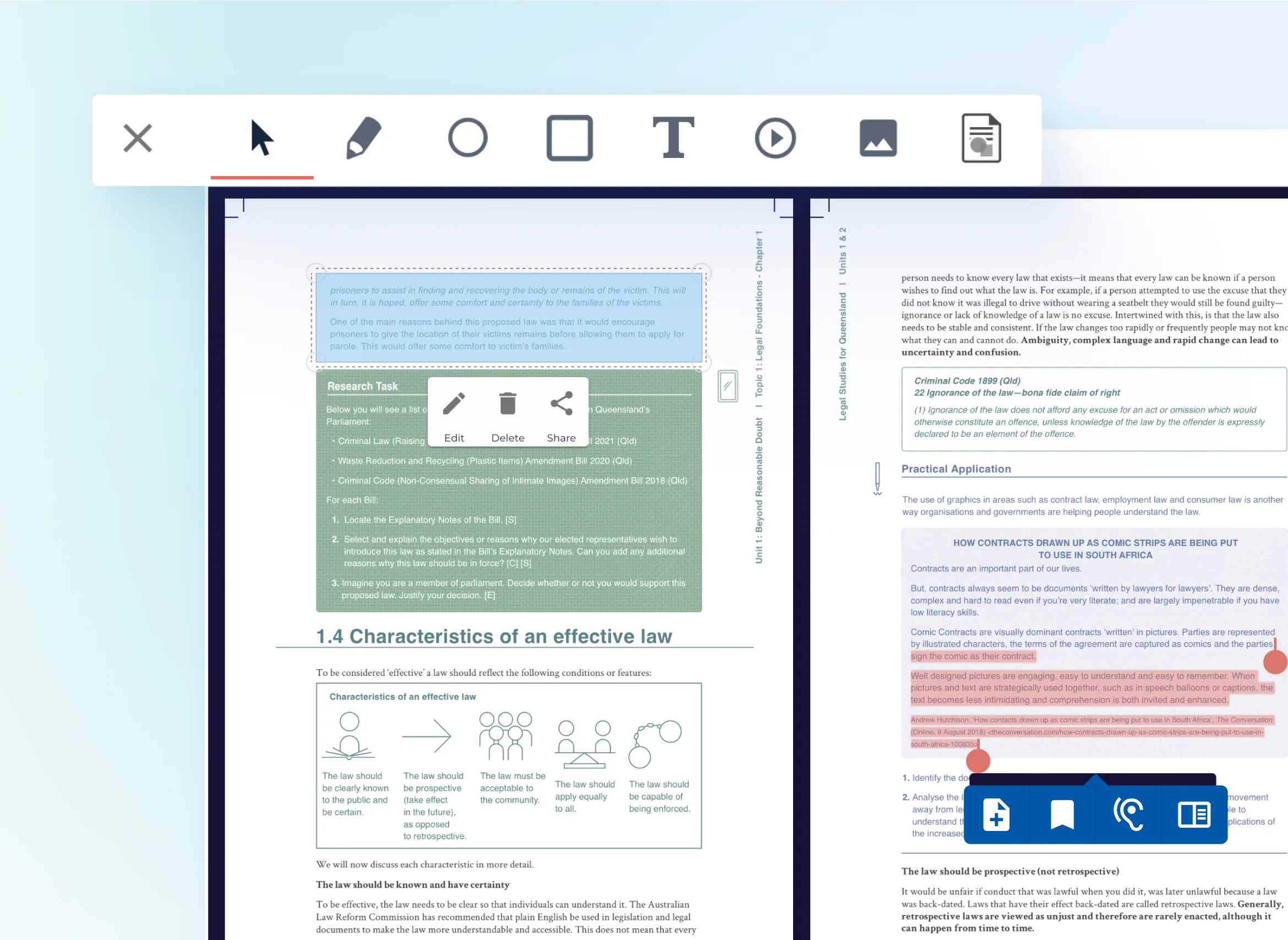
Embed Videos & Images
Add visual content from your device or the web to provide students with additional context, instructional videos, diagrams, or examples, perfect for visual learners.
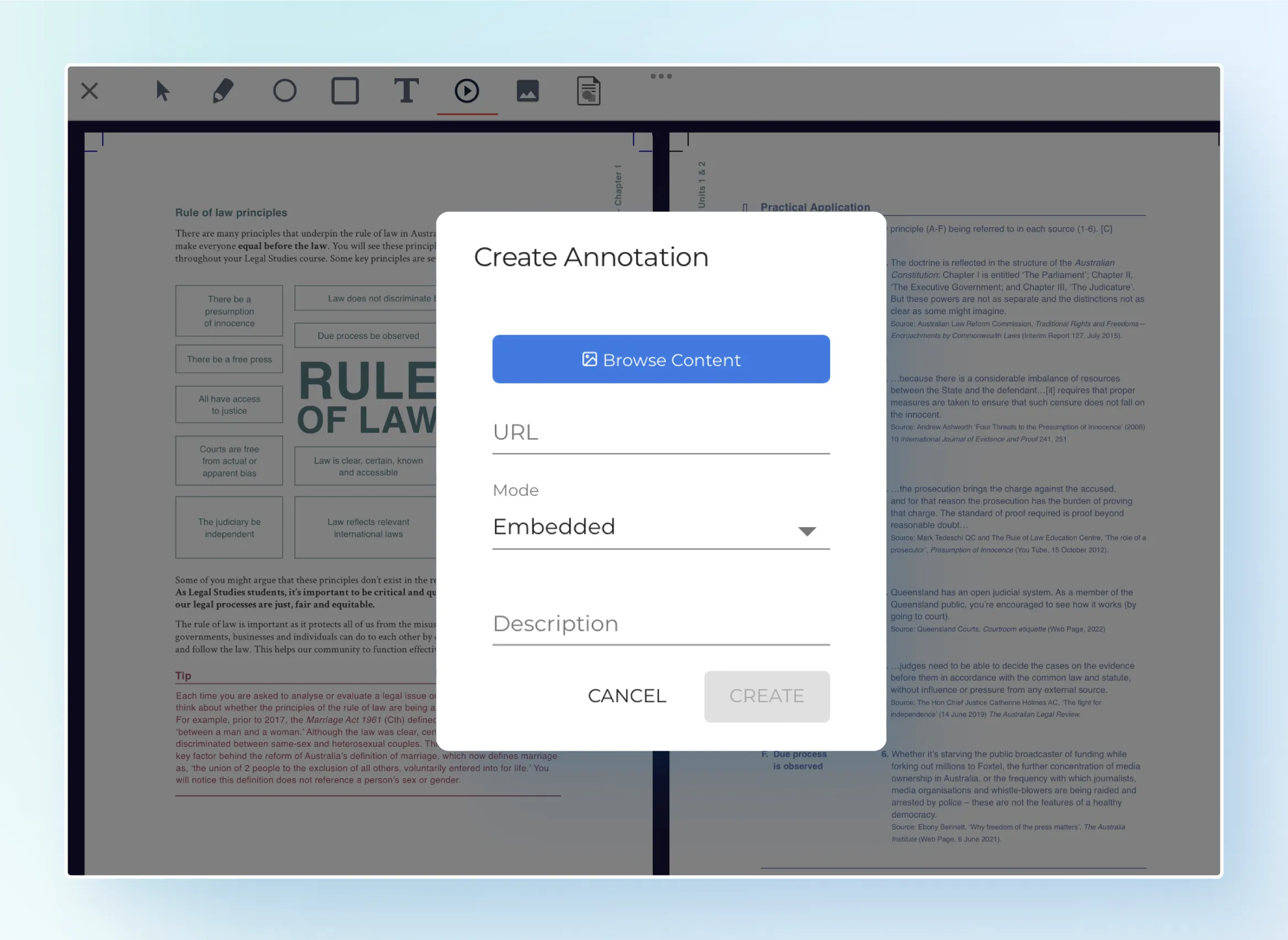
Shape Highlight and Drawing Tool
Direct attention to key information using customisable circle and square highlights with adjustable colours, borders, and opacity. Teachers can also Illustrate concepts, underline key points, or add freehand notes using the drawing tool.

Seamless integration built for schools
Single Sign-On (SSO)
Access ReadCloud seamlessly through our native or web apps using your existing Google or Office 365 school credentials. No need to remember a separate password. Stay logged in with continuous access unless you choose to log out.
Automatic LMS Integration
Connect effortlessly with leading Learning Management Systems. ReadCloud syncs with your school timetable and creates virtual classrooms (Class Clouds), integrating directly with platforms like Canvas, Moodle, SEQTA, Daymap, and Schoolbox for a streamlined digital learning experience.
World-Class Security
Protecting your student’s data is our priority. ReadCloud is hosted on secure Australian servers with advanced encryption protocols to ensure complete peace of mind.
Dedicated IT Expertise
Our in-house team of software engineers and product specialists are here to support your school’s digital journey, from onboarding to ongoing optimisation.