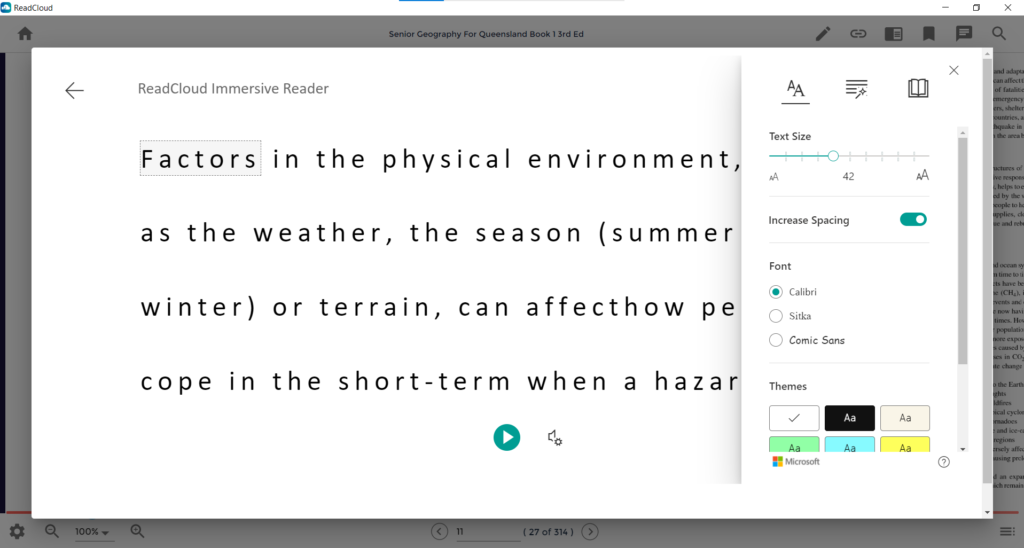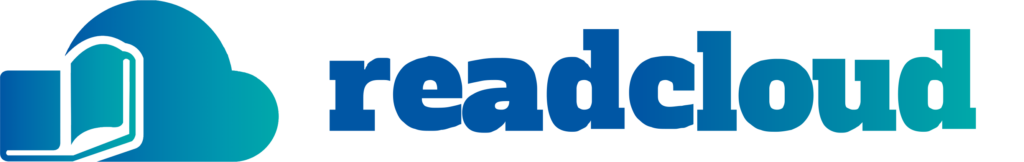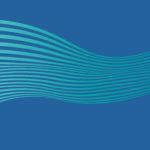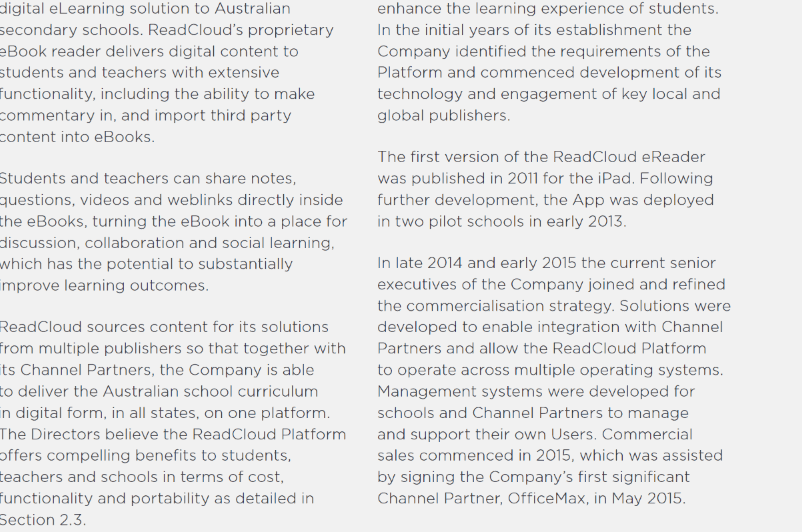eReading software for schools
A streamlined teaching and learning experience for educators and students through active and collaborative engagement.

DRIVING EDUCATION FORWARD
Your entire classroom in one app
In your Bookshelf, you will find your classroom resources together with your Class Clouds. Class Clouds are just like the physical classroom and include each class member – both educators and students – and the corresponding content that is used in each class.
All Your Content Needs
Access eBooks, eNovels, Interactive Resources and Digital Subscriptions across all Key Learning Areas, available for sale or licensing to schools across Australia.

Text-to-Speech
Read aloud highlighted text, which is great for learning about the pronunciation of a word.

Dictionary Lookup
Research an unfamiliar term. Access a full English dictionary directly from the app.

Annotations
Enhance books with teacher-curated annotations such as videos,images or drawings.

Bookmarks
Lock in your favourte sections via bookmarks. These bookmarks sync between all of your devices.
COLLABORATIVE LEARNING
Enhanced Annotations
Tailor student learning in ways never seen before. Accessed from the eReader, Enhanced Annotations empower teachers to add a host of media options on top of the eBook, allowing them to add further context, personalise the resources in unique ways and enrich the teaching material, so that students can engage more deeply and understand more easily.

Text Editor
Add a text box to include your own content inside any eBook. Add text with colours, fonts, links, tables and even emojis.

Video and Images
Embed images and videos on top of your eBooks. Choose your own content or anywhere from the web to bring learning to life.

Shape Tool
Highlight text with a circle or square, change colours, add borders or even cover over a section by changing the opacity.

Drawing Tool
Create illustrations over any part of the eBooks. Draw arrows or underlines, notes or markups, the possibilities are endless.
INTEGRATE WITH YOUR LMS
Access your content inside your LMS
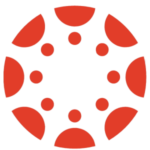
Canvas
Canvas

SEQTA
SEQTA

Daymap
Daymap

Moodle
Moodle
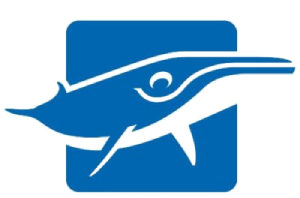
Schoolbox
Schoolbox
LINK TO YOUR LESSON PLANS
OneNote Plugin
ReadCloud’s OneNote plugin allows you to access your Bookshelf and all of ReadCloud’s features inside the OneNote web app.
You can stream your eBooks as well as access your publisher interactive resources without having to leave OneNote.
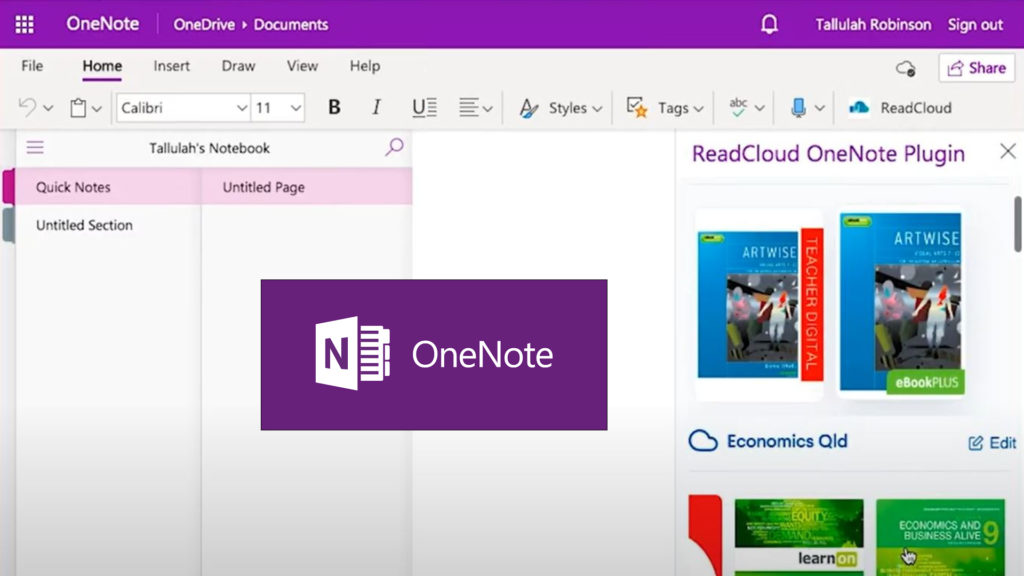
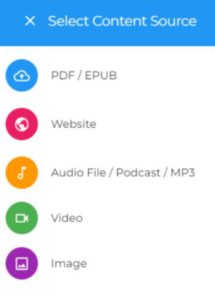
CURATE AND UPLOAD YOUR OWN CONTENT
The Content Manager
ReadCloud’s Content Manager gives you as teachers the power to curate your own content over and above the commercial curriculum by uploading resources to each of your virtual Class Clouds, to better contextualise, enhance and supplement your students’ learning experience.
Resources can be in the form of a PDF, ePub, audio file, video file, image or weblink. These resources will remain in your ReadCloud account year-on-year and are independent of the curriculum content and your Class Clouds.
CUSTOMISE READING AND IMPROVE ACCESSIBILITY
The Immersive Reader
Access The Immersive Reader inside an eBook to utilise a suite of powerful tools to boost literacy, improve accessibility and develop active learners.
The Immersive Reader allows teachers and students to customise text to account for reading preferences and needs. They can also highlight grammar components and even have words or sentences translated into hundreds of different languages.